The purpose of an ethernet cable is to connect you to the internet
The Materials you will need are:
- 2 rj 45 jacks
- clamper
- wire cutters
- cable
Instructions:
- Cut cord to desired length
- take wire cutters and strip the blue tubing
- uncoil the wires and put them in the color order
- Light orange, dark orange, light green,dark blue,light blue, dark green,light brown, dark brown.
- Take an rj 45 jack with clip upside down and put it on the wires so they are in order
- once you have it in the right order clamp it down.
- Repeat steps 1-6 for other side
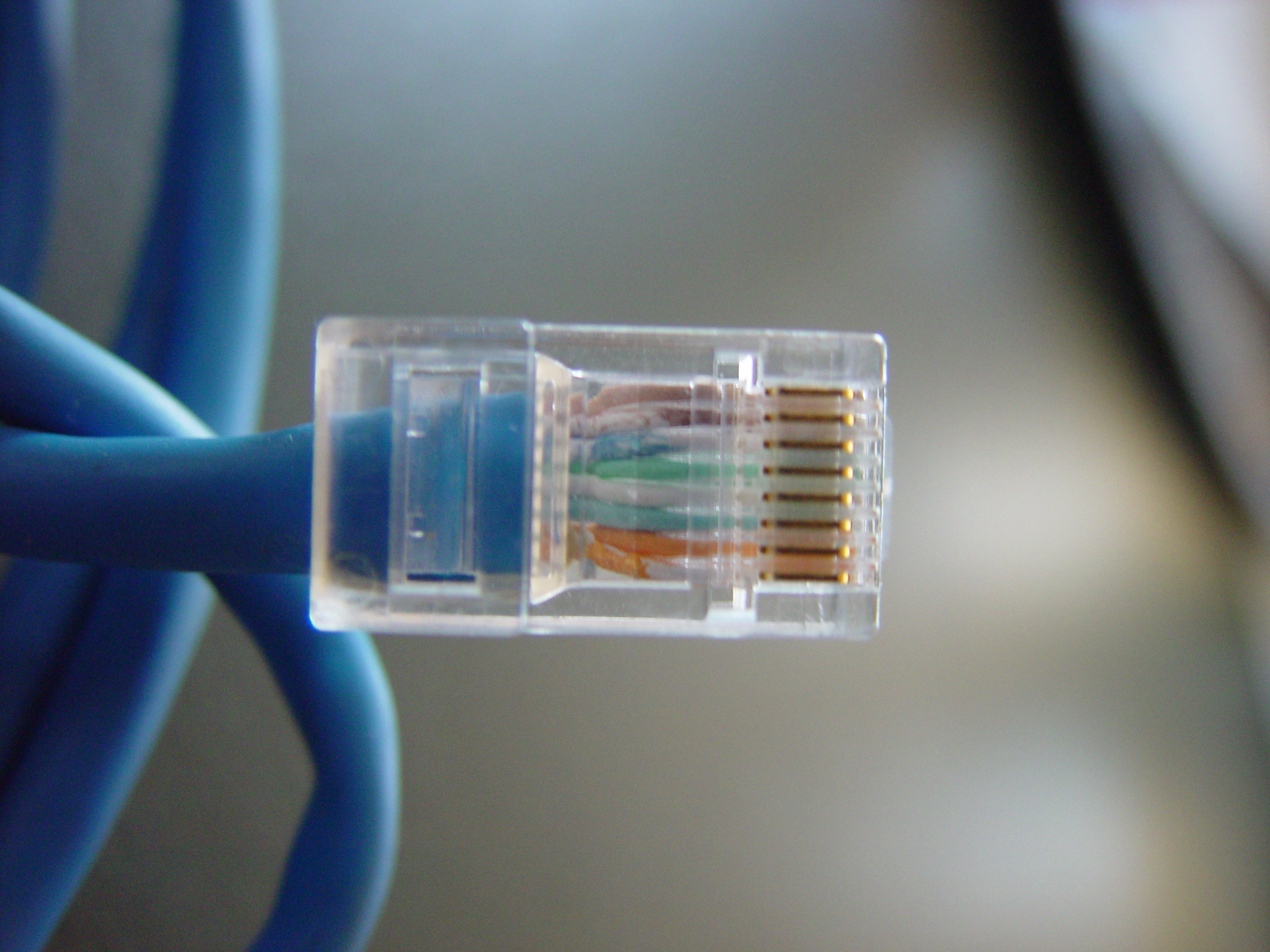
To test it you put it in a ethernet tester and make sure you have green lights
The first time I made my ethernet cable it was pretty hard, because i couldn't get them to stay in order



