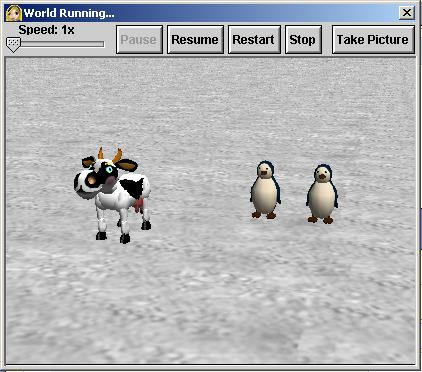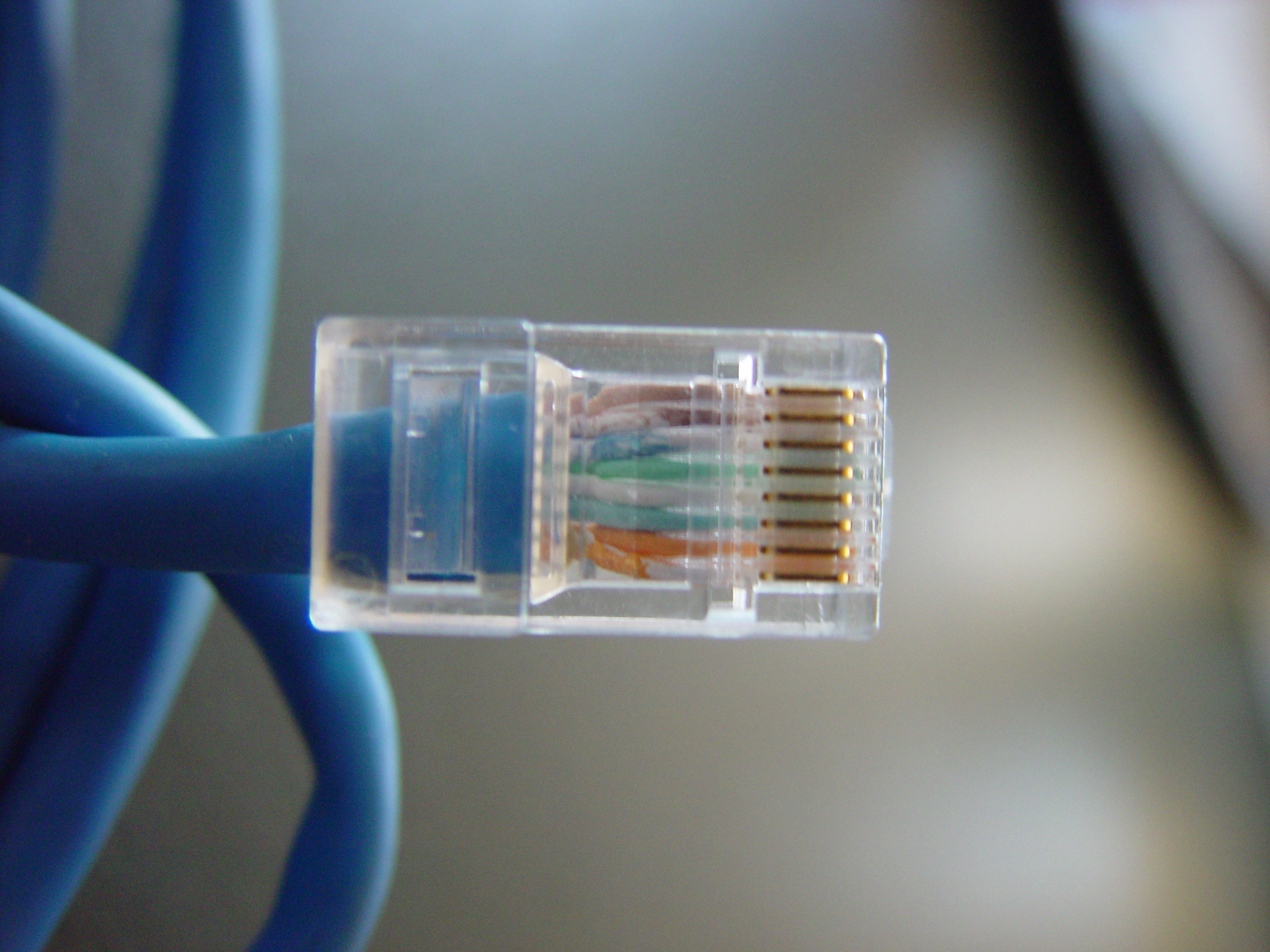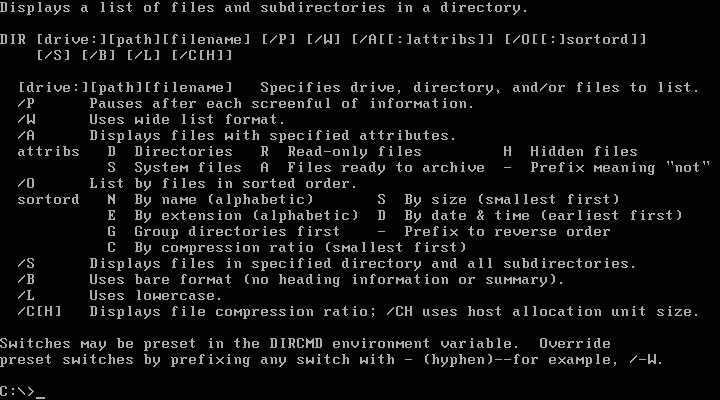
DOS is: Disk operating system
Booting is: the first program that runs when a computer is turned on
DOS is Text based.
To communicate with DOS, the screen has a Prompt where you enter a Command.
Case insensitive means that: It will take it any way you put it in. Del C:
4 useful things to learn about DOS.
SET PATH= Go directly to the directory
? in a file name means You know where the file is located but you aren't sure what the file name is exactly
* in a file name means Wild Card: it will open up all the files that you have
. in a directory path stands for Go to a certian directory
7 very useful DOS commands. Explain
A:Floppy Drive
C:Hard drive
DIR:Directory
MD: Make new directory
CD: Change directory
COPY:Copy file
DEL: Delete file
DOS organizes disks by: File name,Directory, and Disk drive structure.
Three requirements that must be met for a file to be named include File name, Period, and command or type of file.
Test .DOc
In DOS directories Are named by: Directory,And then folders
An example would be: A: pictures/Reunion/2008/park
Booting is: the first program that runs when a computer is turned on
DOS is Text based.
To communicate with DOS, the screen has a Prompt where you enter a Command.
Case insensitive means that: It will take it any way you put it in. Del C:
4 useful things to learn about DOS.
SET PATH= Go directly to the directory
? in a file name means You know where the file is located but you aren't sure what the file name is exactly
* in a file name means Wild Card: it will open up all the files that you have
. in a directory path stands for Go to a certian directory
7 very useful DOS commands. Explain
A:Floppy Drive
C:Hard drive
DIR:Directory
MD: Make new directory
CD: Change directory
COPY:Copy file
DEL: Delete file
DOS organizes disks by: File name,Directory, and Disk drive structure.
Three requirements that must be met for a file to be named include File name, Period, and command or type of file.
Test .DOc
In DOS directories Are named by: Directory,And then folders
An example would be: A: pictures/Reunion/2008/park